Linking to a mobile device
You can link any MICA to a smartphone (both Android and iOS) or tablet.
- Turn on Bluetooth on your phone. If you have an Android device, also turn on location services and make sure the "inBiot Setup" app has permission to use them.

- Open the "inBiot Setup" application. If a message appears requesting permission to use your location, accept its use.
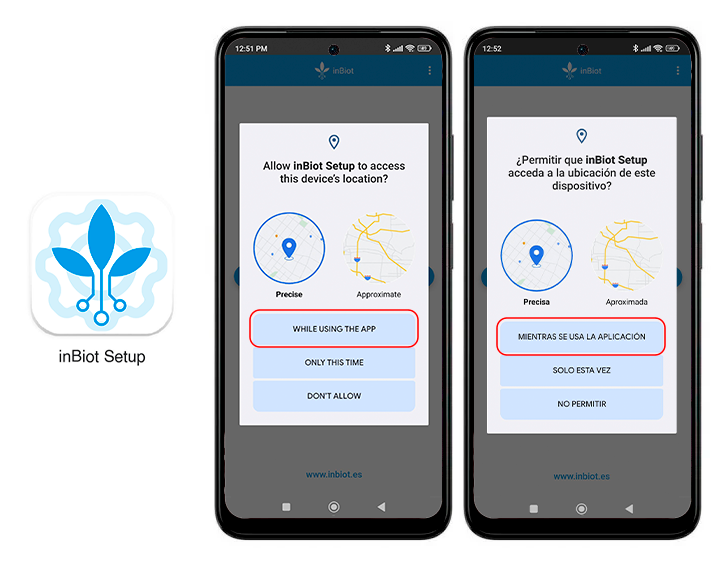
- If this is the first time you connect your MICA, the "Access Point" (blue rotating light) will be activated automatically. If it is not activated automatically, you can press the touch button until the light turns blue and starts rotating.
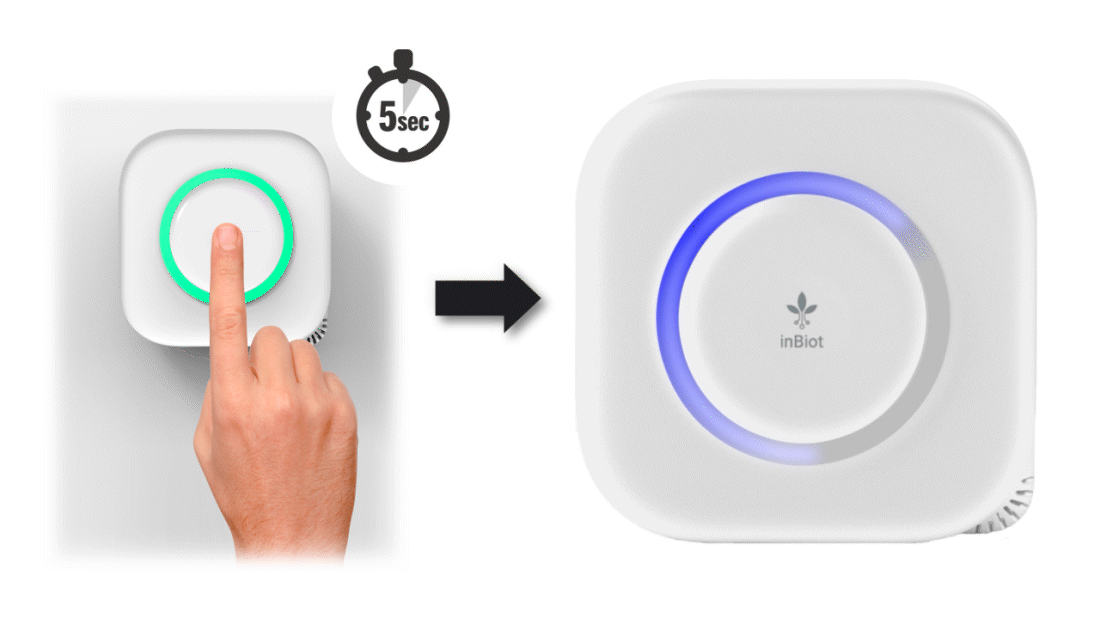
- To configure your MICA, click on "CONFIGURE DEVICE".

- Once the device is in the access point, click on "SEARCH MICA". When your device appears in the list, select it to establish the connection between your mobile and MICA.
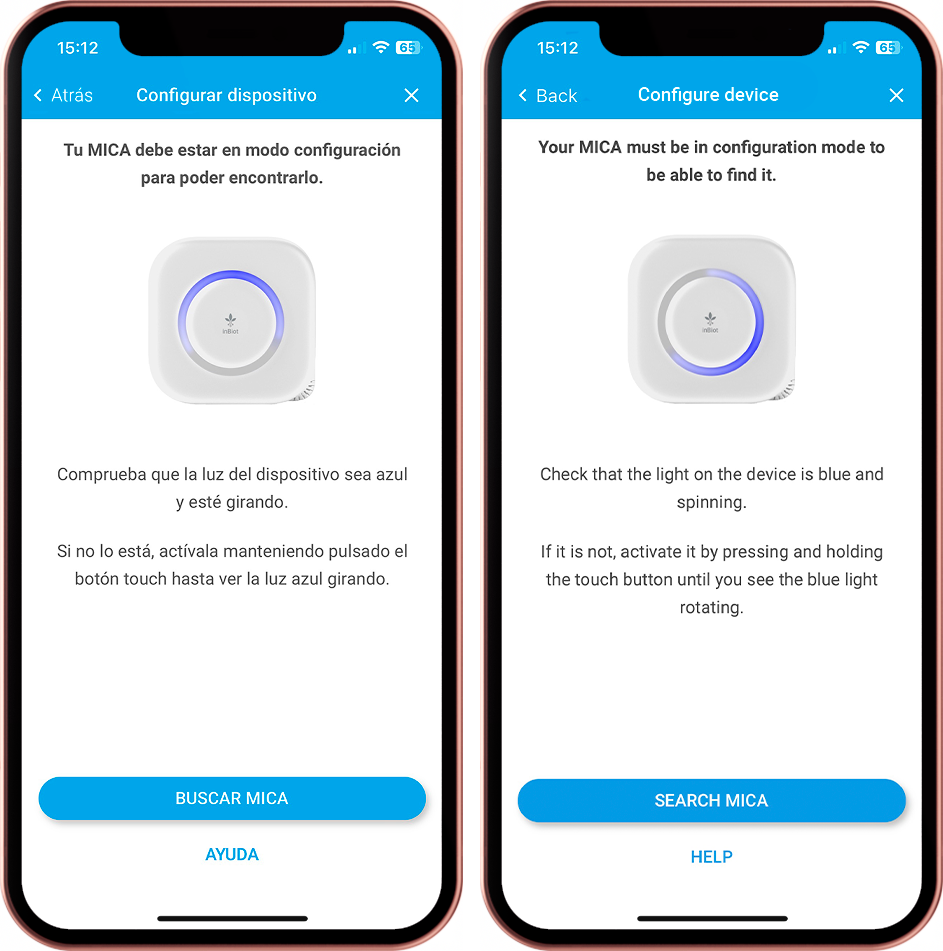
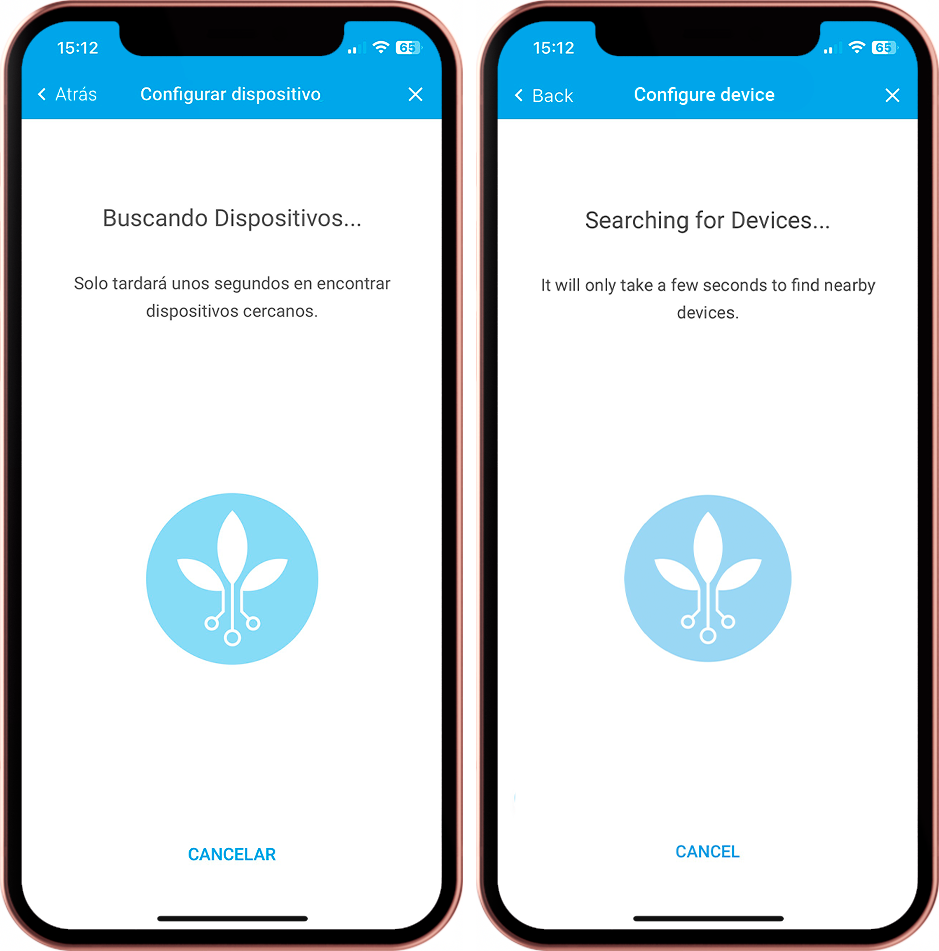
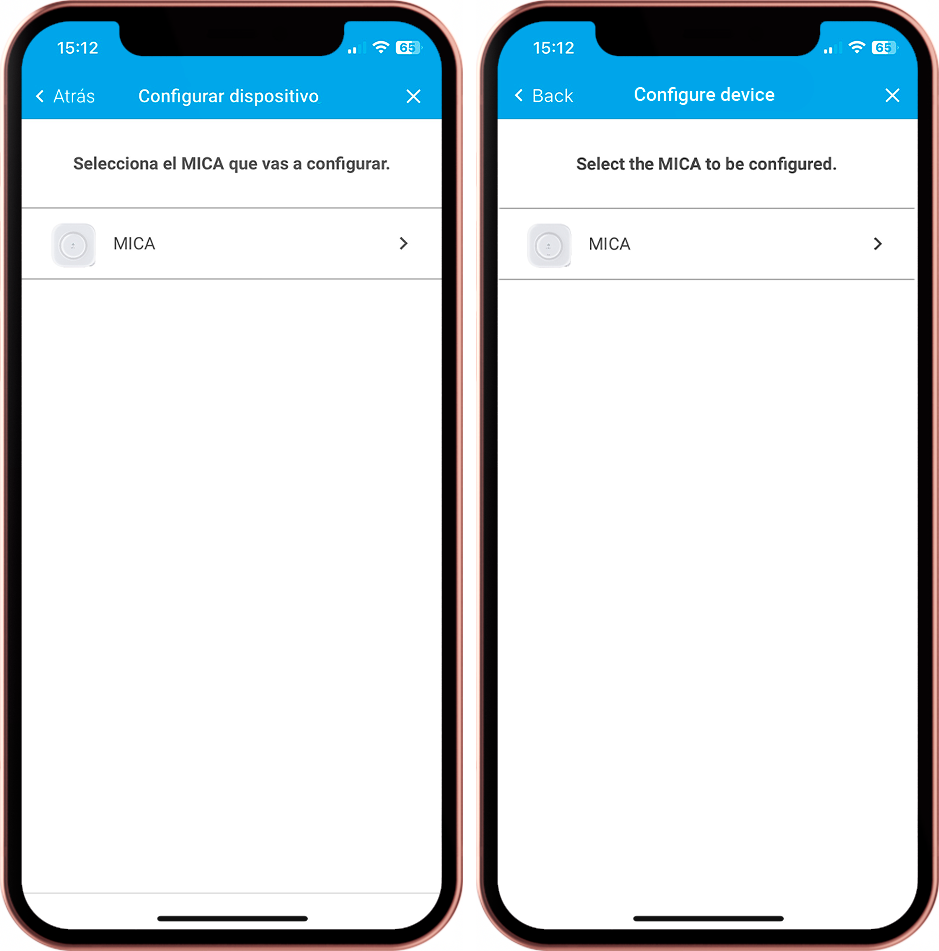
- If you are unable to establish a connection with your mobile, make sure that the device is in hotspot and click on "RETRY". If the error persists, please contact support using this form.
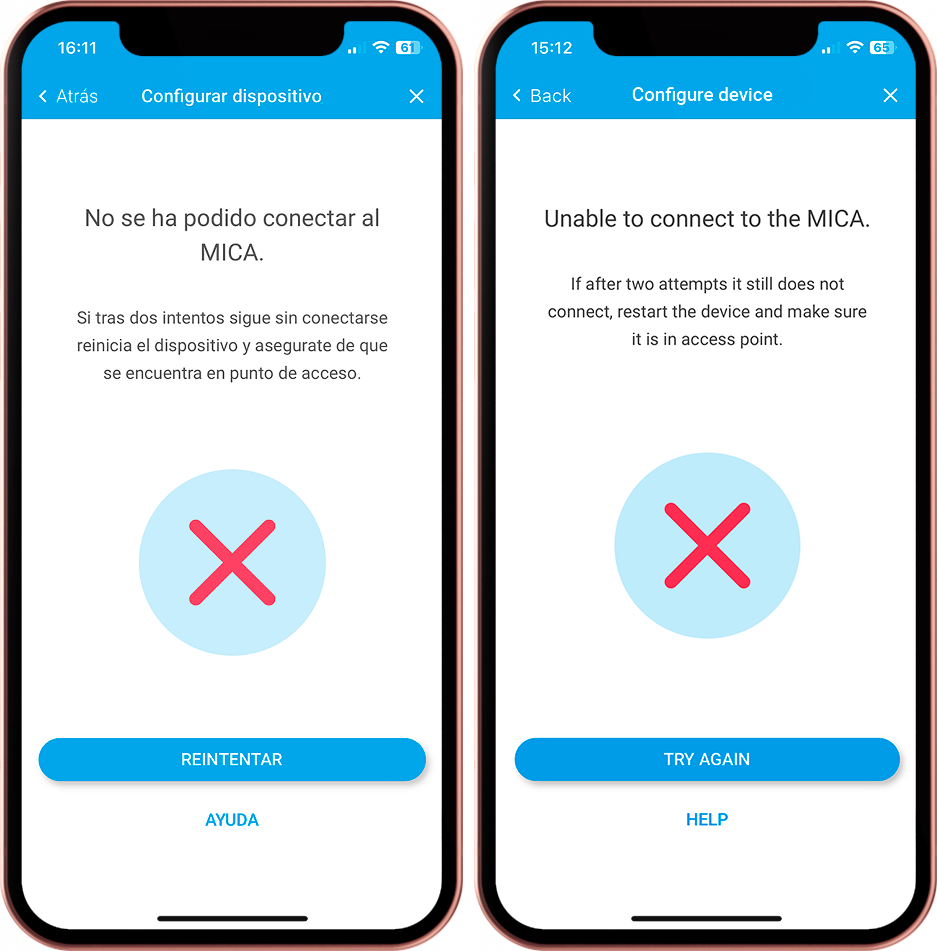
- If the connection is successfully established, it means that your device is connected to your cell phone via Bluetooth and you can continue with the configuration by pressing "CONTINUE".
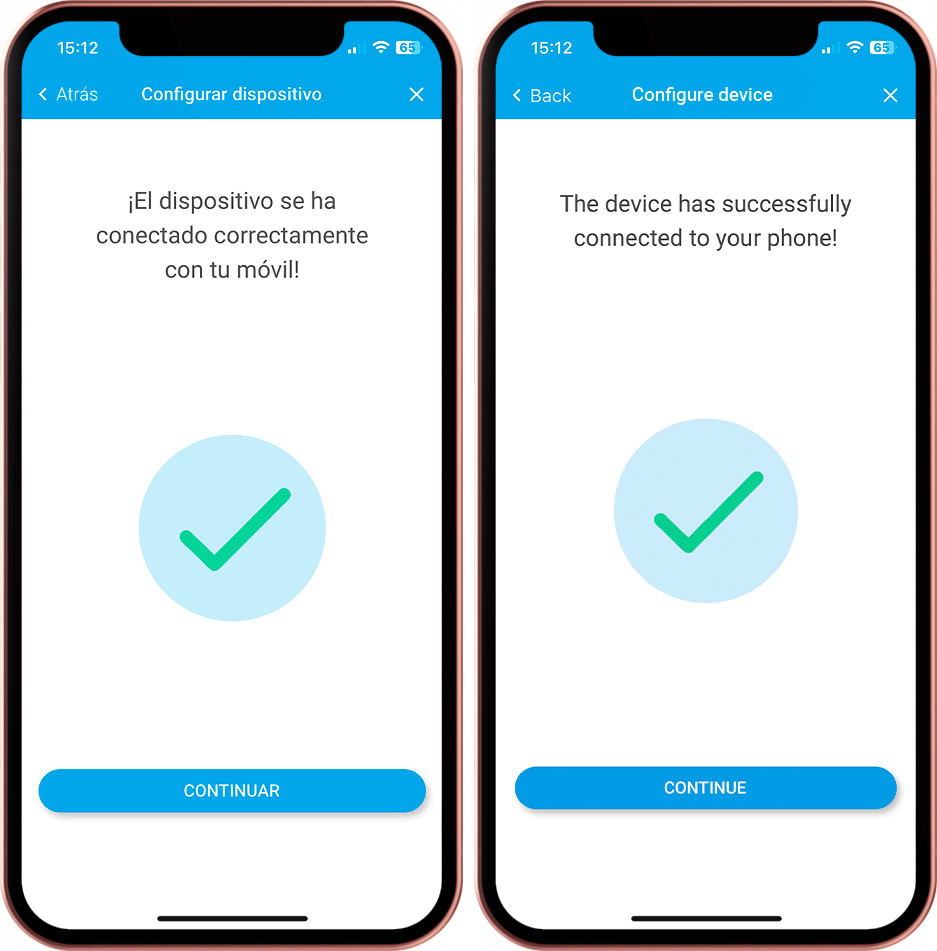
If you have any questions, please visit our support page to download the installation manual or contact our team using the form.
